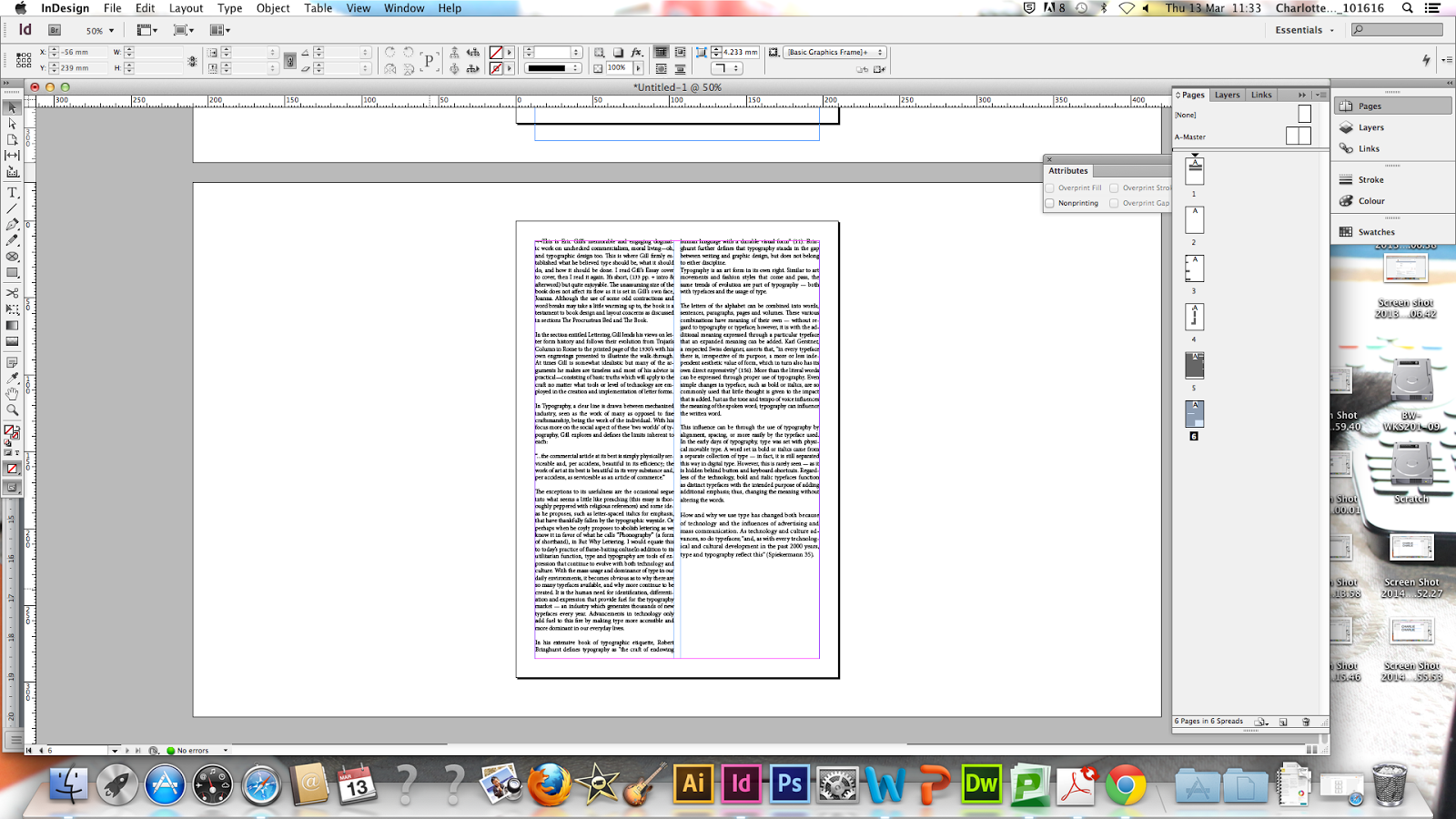As part of my Responsive Module, I have to take part in Competitions and Live Briefs. I was suggested this website called 99 Designs, a live brief design competition site which has new competition every day.
 |
| Live Brief on 99 Designs Website |
A brief that I found which I felt would be similar to the style of work I would like to do in the future was a live brief for a healthy cafe called 'The Coffee Crib'. The client wants a logo for the cafe, with the name and a possible image alongside it, using a colour scheme of white, lime green and brown.
 |
| Sketches |
I started off with doing some rough initial sketches to come up with some quick possible ideas that I would then be able to produce digitally. I preferred the ones which made the text the most prominent feature and I felt that the coffee cup was simple enough to understand.
 |
| Cup Illustration |
I started off with an illustration of a coffee cup that I wanted to have as an image alongside the name of the cafe. I wanted just a simple image so that the name of the cafe would be the most prominent feature.
 |
| Adding the Cafe Name |
I went onto adding the name of the cafe using the font 'Vintage One' which I felt gave the name an authentic feel. The trouble was that I had to check and see if the font was available for use and it wasn't.
 |
| Public Use/ Free Fonts |
To make sure that the font is ok for me to use legally, I went onto the website dafont and selected the options of the font being free and in the public domain. This way, I have a font which I am fine to use without breaching any legally. I found a font that I already have called 'Lobster', a script font, so I decided to see if I could incorporate this into my logo.
 |
| Testing Lobster Font |
I tried the font out as the main font and as the font for the smaller text and I felt that it was most successful for the smaller words. I tried a few fonts for the main word and I felt that a sans serif Gill Sans was very bold and strong.
 |
| Adding Colour Scheme |
The next thing I had to do was try to incorporate the wanted colour scheme for the client which I felt was going to be quite a difficult job based on the wanted colour scheme. I started off by just filling in some elements of colour and adding to it as I went along. I liked it but felt that the logo needed enclosing off so I added a square to box it in all together.
 |
| No Black Outline |
I realised that, due to the fact that I had drawn everything in a black outline, this would not fulfil the needs of the brand as the colour scheme specifically states the 3 colours. I tried using the different colours to see how I could outline the work, thereby making it a full colour image. I tried the image out without the saucer but I feel that it doesn't really suit the rest of the image without it.
 |
| Coloured Cups |
As experimentation, I decided to see what the cup would look like if I put it in colour rather than being just white. It was nice in a cream but I felt that this would get away from the colour scheme so I tried it in brown and green. Green is a very unusual colour to use for a cup of coffee but it started to grow on me due to how unusual it was. I felt hat maybe this could be what the company was known for and thus, could be part of the brand if they marketed this within their practise.
 |
| Development |
I tried to develop the logo further by trying out the white lines or getting rid of the lines altogether. from the steam off the coffee. I tried different type choices as well, flitting form softer sans serifs to a more traditional serif font. I felt that a lighter brown for the type choice was more fitting as well as it softened the overall logo design and went better with the lime green colour scheme. Then I changed the colour lines on the cup to a darker green colour but this made it more difficult to visually see the cup detail itself.
 |
| Experimenting with Typefaces |
Again, I kept coming back to the problem that I felt that the main typeface chosen wasn't very suitable and didn't go with the overall design of the logo. I continually kept trying different fonts to see if I could get one to match the overall aesthetic of the logo. In the end, I went back to what I had originally chosen, 'Lobster' but I used it for both the main and smaller words and found that it was the best combination. I changed the placement of the words as well, splitting them up on one side to the other so that they have much more room to play with.
 |
| Format of Logo |
I made the typeface for the main word smaller so that it doesn't over face the coffee cup itself and condensed the spacing down of the border. Saying that, this made it feel as though it wasn't a logo anymore and more lie a sticker so I decided to change the layout of the logo so that it was more rectangular and spaced out. I made the cup a lot smaller in size as well so that it looks more like a ident than a main image. This automatically gave it the look of a logo rather than just a picture as the cup was too oversized previously.
Final Design:
A logo design for a cafe which has a lime green, white and brown colour scheme.
 |
| Final Design |
I am quite happy with the actual design, despite the fact that it has an awful colour scheme and name yet this is the choice of the client and not my own. I have adhered to the wants of the client, which I felt was, in a way, quite restrictive yet, this gives me the experience of working to someone else's needs and trying to make the best of it I can. If I can get any further into the live brief and past the qualifying rounds then I would perhaps try and improve it whilst working alongside the client.
 |
| The Coffee Crib Proposals |
To go along with this, I have produced some quick proposals as to how the logo can be used on appropriate collateral, which are business cards and coffee cups. They look very professional and fitting with the white colour going with the overall brand identity.
 |
| Design Board for Coffee Crib |
I produced a design board showing the logo design I produced alongside some contextual proposals to demonstrate its use.
Submission:
To submit to this, I had to make an account for the website so that I would be able to put my work alongside everyone else's.
 |
| Submission |
I had to answer a few questions before uploading a screenshot of my image and giving a short description of the logo itself. Then it was put alongside everyone else's submissions so that it will be up for judging in the qualifying rounds.
I am very glad that I took part in this short brief just because this means I have experience of working for a client outside of college on a quick turnaround, similar to a freelance designer. All of my other briefs so far have been competition briefs as I've never done a live brief for a client and this is a simple way of being about to try it out for myself.